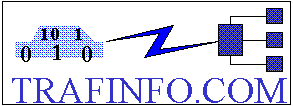 TrafInfo
Communications, Inc.
TrafInfo
Communications, Inc.
Internet-based Wireless Telemetry
|
Internet-based Wireless Telemetry |
Real-Time Communication Over Internet
Most traffic software provided by counter manufacturers are designed to run on a Client PC (or laptop) and communicate with the counter either directly over the serial port or using a modem and dial-up telephone connection. This same software can be made to communicate with a remote device over the Internet with use of Trafmate 6! The Trafmate 6 is interfaced to the counter via its serial port. The Trafmate 6, upon power-up, connects to the wireless service provider. The wireless service provider also functions an the Internet Service Provider (ISP). When the Trafmate 6 is connected to the wireless provider, it initials a PPP (Point-to-Point) session in order to establish connection to the internet. Once connected to the internet, the Trafmate 6 is now ready to communicate with a Client PC that has access to the internet. Below is shown the details of how the communication over the internet works within the Client PC. A software called TCP-Com by TAL Technologies, Inc. (www.taltech.com) seamlessly enables the serial communication over the Internet.
The Client PC is connected to the internet via a Network Interface Card (NIC). To begin communication, first, the software TCP-Com is run with the correct IP address of the remote Trafmate 6 and the TCP port set to 23, as well as the parameters for serial port COM2 set as required by the traffic software (in terms of baud rate, number of bits, parity and stop bits). The two serial ports COM2 and COM1 are connected together via a NULL MODEM. Once TCP-Com establishes connections with the remote Trafmate 6, the traffic software is launched. Any data communication from the traffic software is received by TCP-Com and channeled over to the internet and ultimately to Trafmate 6. The Trafmate 6 simply passes the data over to the interfaced counter. Any response from the counter is transmitted by Trafmate 6 over the wireless internet to reach TCP-Com, which in turn simply passes it over to the traffic software. With the Trafmate 6 at the remote site connected to the counter and the TCP-Com software on the Client PC, the user of the traffic software on the Client PC be able to communicate in real-time with the remote counter much the same as when the Client PC is directly connected to the counter. |